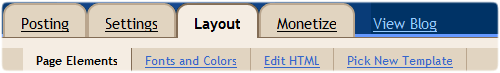Steps To Follow:
Log in to Blogger, go to Layout, click on Add a Gadget and select it as HTML/JavaScript. And add any of the two code snippets:

<script language="JavaScript" src="http://files.main.bloggerstop.net/uploads/3/0/2/5/3025338/falling_snowflakes.js">
</script>And to display falling leaves, use this code:

<script language="JavaScript" src="http://files.main.bloggerstop.net/uploads/3/0/2/5/3025338/falling_leaves.js">
</script>And to display falling leaves, use this code:
Falling Leaves Snow:
<script type="text/javascript" src="http://files.main.bloggerstop.net/uploads/3/0/2/5/3025338/snowstorm.js" />You can further customize these snowflakes (color, number and twinkle effect) by adding these additional lines of code to it. So to add a customized widget, add this code instead of the previous one:
<script type="text/javascript" src="http://files.main.bloggerstop.net/uploads/3/0/2/5/3025338/snowstorm.js" />
<!-- now, we'll customize the snowStorm object -->
<script type="text/javascript">
snowStorm.snowColor = '#99ccff'; // blue-ish snow!?
snowStorm.flakesMaxActive = 96; // show more snow on screen at once
snowStorm.useTwinkleEffect = true; // let the snow flicker in and out of view
</script>